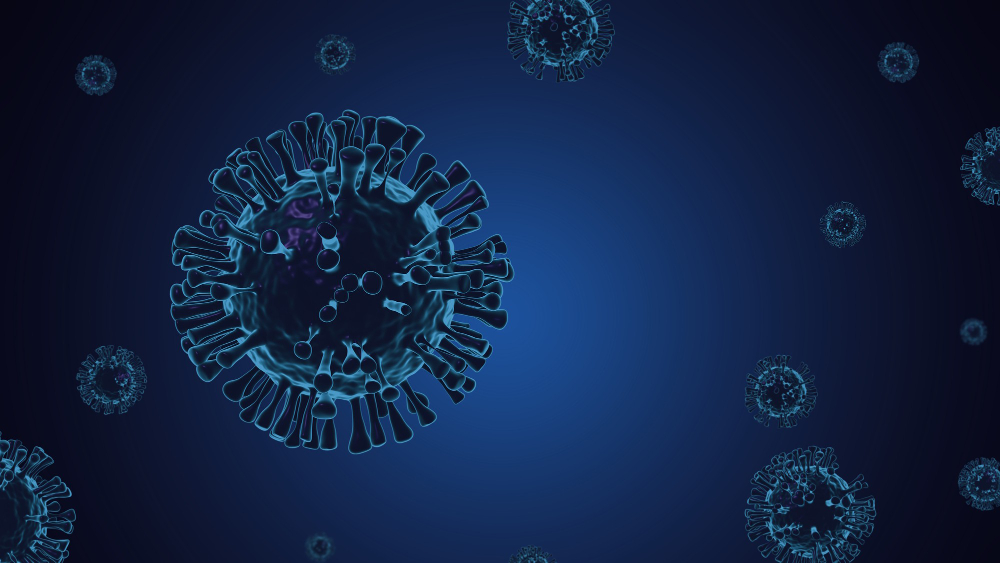Table of Contents
Screen Time Management for Your Kids: Striking the Right Balance
In today’s digital age, children are growing up surrounded by screens. From smartphones and tablets to computers and televisions, screens have become an integral part of their daily lives. While technology offers numerous educational and entertainment opportunities, it’s essential for parents to manage their kids’ screen time effectively. Striking the right balance is crucial for their physical and mental well-being. In this article, we’ll explore practical strategies to help you manage your children’s screen time while promoting a healthy and balanced lifestyle.
Introduction
The digital world offers many benefits, but it’s essential to ensure that your child’s screen time is both educational and limited to avoid potential drawbacks.
How to Strike the Right Balance
Understanding the Risks
Recognize the potential risks of excessive screen time, including decreased physical activity, sleep disturbances, and exposure to inappropriate content.
Setting Clear Guidelines
Establish clear rules regarding screen time. Specify when and how much screen time is allowed on school days and weekends.
Leading by Example
Children often model their behaviour after their parents. Set a positive example by managing your screen time effectively.
Encouraging Alternative Activities
Promote a healthy balance by encouraging your child to engage in physical activities, reading, and hobbies that don’t involve screens.
Utilizing Parental Control Tools
Explore parental control apps and features to restrict access to certain websites and apps, limit screen time, and monitor online activity.
Monitoring Content
Regularly review the content your child is accessing. Ensure it aligns with their age and maturity level.
Creating Tech-Free Zones
Designate specific areas in your home, such as the dining room or bedrooms, as tech-free zones to encourage face-to-face communication and family bonding.
Open Communication
Keep the lines of communication open. Discuss the importance of responsible screen time and the potential consequences of excessive use.
Balancing Screen Time
Strive for a balanced approach that allows your child to enjoy screen time for entertainment and educational purposes while ensuring they also participate in other activities.
Reward System
Implement a reward system to motivate your child to adhere to screen time limits and complete chores or homework.
Addressing Resistance
Children may resist screen time restrictions. Address their concerns and explain the reasons behind the rules.
Staying Informed
Stay informed about the latest digital trends and apps your child may be using. This knowledge will help you make informed decisions.
Conclusion
Effective screen time management is essential for your child’s overall development and well-being. By setting clear guidelines, leading by example, and maintaining open communication, you can help your child develop a healthy relationship with technology.
FAQs
1. How much screen time is appropriate for my child?
The American Academy of Pediatrics recommends no more than 1-2 hours of screen time per day for children aged 2 to 5 and consistent limits for older children.
2. Are educational apps considered screen time?
Yes, educational apps are still screen time. While they can be beneficial, it’s essential to monitor and limit their use.
3. What are some tech-free activities I can encourage?
Activities like outdoor play, reading, arts and crafts, and board games are excellent alternatives to screen time.
4. How do I choose appropriate content for my child?
Look for age-appropriate content, read reviews, and consider using parental control tools to filter content.
5. How can I address my child’s resistance to screen time limits?
Explain the reasons behind the rules, involve your child in setting limits, and offer incentives for compliance.